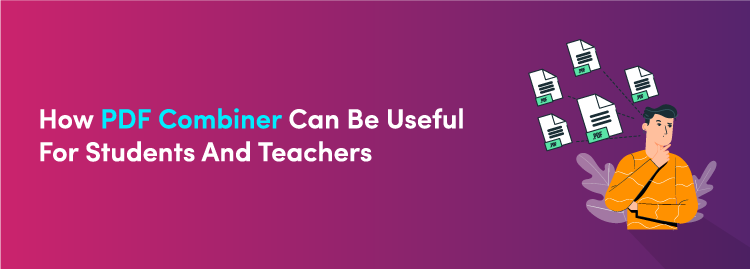How to Combine Multiple PDF Files into One with One Click
Posted by on Tuesday, 24 May 2022
Combining PDF Files in the easiest way!
Do you not know how to combine PDF files into one document?
Panic not!
If you need to merge your files quickly and do not have a sophisticated PDF reader in hand, there is a more effective way to do so than purchasing and downloading software.
You can merge your PDF files with any device and operating system using a free PDF combiner.
Does not it sound strange?
Yes, it does!
Top four reasons to join PDF files online
People merge many PDF documents into one for various reasons:
- Save storage space
- Improve work organization
- Assemble a report from many sources
- Reduce the amount of paper in your office
So, you can use a reliable PDF combiner for:
- Managing business documents
Consider the situation where you need to share many PDF files with another department at work.
You do not want to overwhelm the team members with so many files that they become confused, annoyed, and lose track.
Combining all PDF files into a single file for easy sharing would be considerably easier. That is exactly what a top-quality PDF combiner is for.
- Managing academic assignments
PDF combiner is helpful for university students so if you're one of the university students working on a group project with your classmates, every group member sends you their PDFs once they have finished their part of the task.
What will you do?
Will you keep all those documents separately?
Absolutely not!
Surely, you will combine all of their PDF files into one in order to submit the final piece of work.
In this situation, an online PDF joiner is the best option to join multiple PDF files into one.
- Coping with portfolios
It's also ideal for solo projects. In a solo project, you might be putting together a portfolio for a job application that includes numerous sections and involves various file types such as Excel spreadsheets, Word documents, JPG photos, and
PowerPoint.
What is the most authentic way to combine them into a single, presentable PDF file for potential employers?
You have guessed right – the Combine PDF tool.
Best way to combine PDFs into one comprehensive file
To combine PDF files professionally, follow these steps:
- Open a PDF combiner
The first step in joining PDFs is to visit the homepage of an authentic PDF combiner.
- Choose your PDFs
Now hit the "Choose Files" button and download all the files you want to merge. Also, you can rearrange the order of these files.
- Merge PDFs
Finally, select the "Merge Files" icon and get your documents organized with a single click. That's it.
Advantages of using PDF combiner
Now, you will go through some primary advantages of combining your PDF documents. So, without further delay, let's get started!
- Proficiency in data sharing
There are a lot of websites that only allow you to upload one file at a time. It would be a difficult task to handle if you wanted to post your recommendation letters, academic careers, etc.
Your difficulty can be solved by merging them into a single file.
- Ease in managing large business projects
All the businessmen know that managing huge projects demand extensive investigation and tremendous effort to hold confidential files. If the project is vast and there are several teams working on it, the number of PDF files will be
enormous.
Handling bulk of PDF files is a difficult task because the material will be distributed throughout multiple files, making it difficult to locate a specific section if needed quickly.
It's a good idea to combine PDF files into one place. Combining many files into a large PDF document and sorting them according to your requirements will reduce the number of files and speed up the search process.
- Scanning and printing files become a cakewalk
When you have a meeting with your team members or employees, you will need handouts. Incorporating a sector, printing reports, and sharing with coworkers are unavoidable scenarios.
Students working on their thesis or final year project take printouts and submit them to their supervisor.
But what if the information is scattered among multiple PDF files? Obviously, you will have to go over all of the files again and look for the information you need.
Additionally, you have to open each file one by one, scan them, and then print them. This task will take a lot of time, which an individual cannot devote.
This is where a PDF combiner comes into play to merge PDFs into a single file. Once you have all of the information in a single PDF, scanning and printing all of the pages will take a few clicks.
- Handling archive files becomes easy
What is document archiving?
Files holding the information that is no longer used is safely archived for lengthy periods. This is referred to as document archiving.
Thousands of files are kept electronically in places like record libraries and other document archiving companies.
Because these files are stored electronically, it is feasible to combine them into a single PDF document, saving time and effort while looking for files.
Researchers can get the information they need without going from file to file by combining these limitless archives into one document.
Combining archive records also makes it easier for record librarians to manage these files and have the information at their fingertips.
- Saves space on your device
One of the most appealing aspects of using a PDF combiner is that you can save storage space on your device.
Due to their potential to hold more than just plain text, PDF files can take up a lot of space. In addition, these files typically contain a huge number of photos, 3D graphics, vector graphs, and tables, resulting in greater file size.
In addition, the more separate files you store, the more unneeded space you consume on your computer, tablet, or phone.
Each file is condensed into one document. Using a PDF file merger can help you save space on your device.
Not only is everything in one place, but you can also move data more easily between devices without worrying about running out of storage space.
- It speeds up legal file management
Professions like attorneys, judges and real estate brokers require daily management of countless papers. In addition, these jobs require the exchange of information.
Buyers, sellers, tenants, and landlords all have to sign several agreements to make the deal successful.
Hence, it is typical for lawyers and attorneys to have a variety of legal paperwork for each case.
Final thoughts
Every person who works with documents is aware of the importance of PDF files.
Managing numerous PDF documents is a major difficulty that most individuals experience. Combining the PDFs into a single huge file will help solve the problem.
The information delivered above will assist you in becoming acquainted with the benefits of merging PDFs. With the help of a PDF binder, merging PDFs will be straightforward and time-saving.
Want's to Combine PDF?
It only takes a while to combine whole bunch of PDFs. Try it now!
Combine Now